by Shopify Writer Mark Macdonald
7 minute read
You've been told that in order to build an audience on social media around your brand, you need to be sharing “great content”.
The problem is, you’re busy – and constantly making sure you have interesting stuff lined up to tweet, pin and post can be a challenging and stressful daily task that interrupts your workflow.
But here’s the thing.
Building an audience around your business by creating, curating and sharing great content is important.
It gives you way to provide ongoing value to people outside of the products you sell. It also makes you relevant and gives people a reason to follow you, while providing you with a way to stay in touch with people over time.
It’s how Beardbrand built a $40k per month ecommerce business around the “bearded lifestyle” and how petflow.com created a multi-million dollar pet business powered by cute puppy photos.
So, how do you keep your social streams topped up with compelling stories and links that will attract an audience, without spending the entire day scouring the web?
Make it simple. Make it memorable. Make it inviting to look at. Make it fun to read.To help you out, we've assembled seven awesome resources that take the guesswork out of finding great content—including the site that Buzzfeed sources much of its content from.
It’s time to take the stress out of social media sharing.
Note:
make sure to check out our bonus tip at the end to learn how you can
schedule your social sharing so it takes up a fraction of your time each
day.
1. BuzzSumo
BuzzSumo is at the top of this list for a reason:It enables you to search for relevant content using keywords, and then presents you with the most popular content based on social shares.
Each piece of content is ranked by how widely it was shared on Facebook, Twitter, Pinterest and Google+. In addition, BuzzSumo lets you filter by date and content type, including interviews, videos, infographics, and more.
For example, lets say you sell baby clothes online, you'd search for "baby":

Buzzsumo will then show you the most popular stories related to your keyword, based on the timeframe and content type you've selected.

You now have a handy list of some of the most popular content on the web from your industry. The top three results in the above screenshot alone have over one million social shares combined in the last month.
It's worth mentioning that you should remember to pay particular attention to content that's performing well on the platforms that your audience uses. In other words, if your potential customers hang out on Pinterest, content that has performed well on Twitter may not be as relevant to you.
2. Reddit
Reddit is a massive entertainment, social networking, and news website which spans all sorts of topics, and is home to much of the internet’s most interesting content, images, videos and everyday comical online occurrences.Most importantly, however, Reddit is also home to “sub-reddits” – categories dedicated to certain topics and interests.
For example, if your brand revolves around fitness, the /r/fitness sub-reddit is where you’ll want to hang out. For fashion related content, it would be /r/fashion.
You'll find that all major topics will have a main sub-reddit like the two mentioned above, and usually a few smaller off-shoot sub-reddits as well.
To find a sub-reddit for your niche, simply use Reditt’s search feature. Just type a keyword related to your business and Reddit will display related sub-reddits as well as the subscriber count for each:

Next you'll want to head over the sub-reddit of your choice where you can view the most upvoted content from the community there. You can then filter to view the most popular content from the past hour, past 24 hours, past month, past year and all time.

What’s great is that this content has already been proven to resonate with your target audience so chances are it will perform well for you - especially if you aggregate it and package it up in interesting ways.
Hint: this is exactly what Buzzfeed does for much of its viral content:

If you want use this "Buzzfeed technique", start with a piece of content like this:

Then go through the discussion thread and find the most upvoted comments containing fitness machine recommendations:


Now you've got a list of crowd-sourced fitness machine recommendations that you can take and turn into a Buzzfeed style blog post like "10 High-Impact Weight Machines You Should Be Using in Your Workouts".
3. Feedly

Feedly is an RSS news feed aggregator that makes it easy for you to gather and organize content from around the web. In addition to pulling in content from your favorite blogs, you can also use it to bring in top news content from Google News using Google's free Alerts service.
Just head over to Google Alerts, enter your keyword(s), select 'RSS feed' from the 'Deliver to' field and click 'Create Alert'.
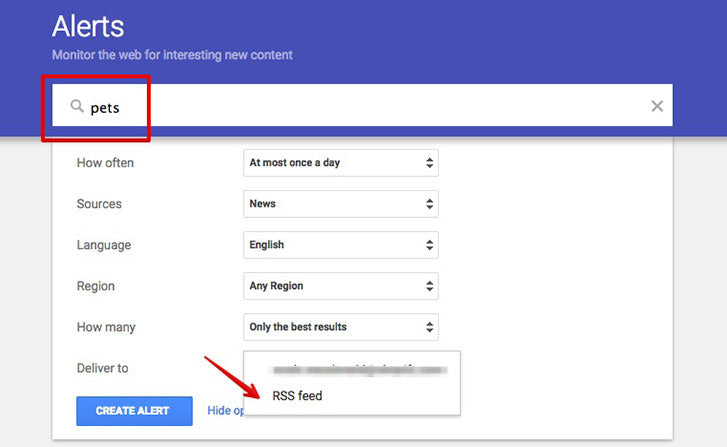
Next, copy the RSS feed url of your newly created alert to your clipboard.

Head back to Feedly, click 'Add Content', and paste in your new RSS feed url.

Click '+Feedly' and you're all set.

Now you've got a list articles that you can share and use to position your brand as a go-to news source in your industry.
You can also use Feedly's search feature to discover other popular content sources in your industry:

When you've found a piece of content you like, you can quickly and easily share it to your social accounts right from Feedly:

Spending a little bit of time setting up Feedly with high quality feeds can save you a lot of time when it comes to finding and sharing great content that will resonate with your audience.
4. Medium Collections

Medium is a free blogging platform with plenty of popularity both among everyday bloggers and industry experts. In other words, a lot of people are writing a lot of good content on it.
The homepage is a nice place to pick up the odd story, but you’ll find the most relevant gems within Medium Collections. Here are some of our favourites.
To find top content on medium for your area of interest, head over to Medium's search page and start typing your keyword. As you type a list of tags will appear on the right hand side:

Click on the most relevant tag and you'll get a page of results containing Medium's top content from that category:

Make sure you bookmark this page so you can come back to it quickly in the future. You can also find a great list of Medium collections here.
5. Content Gems
Content Gems is a platform dedicated to finding great content for you, so you can focus on other tasks.The platform reviews 200,000+ news sources, blogs, and social media accounts to bring you the very best content in a daily email. Naturally, you can configure your preferences in order to receive relevant content.

You can sign up for a free account and create a custom dashboard around the topics you're interested in and quickly share any piece of content:

I've found that Content Gems can be good for adding a little variety to your content mix and finding stuff that you don't see everywhere else.
6. Learni.st
Learni.st is a great resource to discover and browse curated content covering tens-of-thousands of topics, ranging from niche area of academics to broad interests such as food, health, sports and entertainment.Major topics like Business, Crafts, Education, How-to and more each have their own boards. Each board has a series of sub-boards that let you discover more specific content from that category.

Scheduling Your Social Content

Now that you know where to find great content for your social media followers to share, it’s time to streamline the entire process of actually sharing it all in the first place.
Believe it or not, managing multiple social media accounts doesn’t have to be hard. You just need to use the right tools for the job at hand.
I recommend Buffer, an app which make your social media campaigns more manageable across Facebook, Twitter, Google+ and Pinterest.
Buffer allows you to schedule your social media posts throughout the day and week, helping you to hit those peak times with your best content.

After you configure your settings, a Buffer button will be added to your browser, enabling you to quickly add content to your Buffer queue as and when you see it.
In addition to scheduling, Buffer also has a suggested content feed that offers a curated list of popular content in various categories, selected by Buffer staff. This can be a handy resource if you need something in pinch and don't have time to comb through your other feeds.

Bringing it All Together
While this may seem like a lot to set up, it's really not that bad. If you spend an hour and half gathering your feeds and bookmarking your content sources, you'll have quick and convenient access to great content that you can quickly and easily share across your social accounts.Take some time at the beginning of the week, or half an hour each morning, to schedule out your content so you don't have to worry about it throughout the day—giving you more time to focus on other important tasks that grow your business.
Just keep in mind, that while scheduling is great, it's not a replacement for genuine, real-time engagement with your audience. You still need to do that :)
However, the above strategies will make your day-to-day social sharing ore manageable and can help position you as a trusted source of great hand-picked content – which is becoming more and more valuable the noisier the web gets.
P.S. Have you signed up for free email updates yet? You'll get fresh ecommerce marketing advice delivered to your inbox as soon as it’s published. Just enter your email below.
About the Author: Mark Macdonald is an ecommerce entrepreneur and content crafter at Shopify. Get more from Mark on Twitter.
=================================================================
Ready to put what you've learned into action?
Be sure to sign-up for our Weekly Newsletter - to receive FREE Marketing Gifts and to Learn all the New Marketing Tips and Trends!
We are here to help you succeed in EVERY way. ONLINE. http://sellonlineglobal.com
Be sure to sign-up for our Weekly Newsletter - to receive FREE Marketing Gifts and to Learn all the New Marketing Tips and Trends!
We are here to help you succeed in EVERY way. ONLINE. http://sellonlineglobal.com
=================================================================
Start Your Own Business Today and Never Pay Another Dime!
Regardless of what you are promoting, without keen marketing skills, it usually falls flat.
Unlimited Marketing Genius will give you access to the Seven Essential things needed for making money online. With Unlimited Marketing Genius, you will build a prominent online business and you will be successful with all your online marketing ventures.
Access $1,000s in FREE Products and Online Marketing Solutions. Learn More Here!
Regardless of what you are promoting, without keen marketing skills, it usually falls flat.
Unlimited Marketing Genius will give you access to the Seven Essential things needed for making money online. With Unlimited Marketing Genius, you will build a prominent online business and you will be successful with all your online marketing ventures.
Access $1,000s in FREE Products and Online Marketing Solutions. Learn More Here!




Comments
Post a Comment